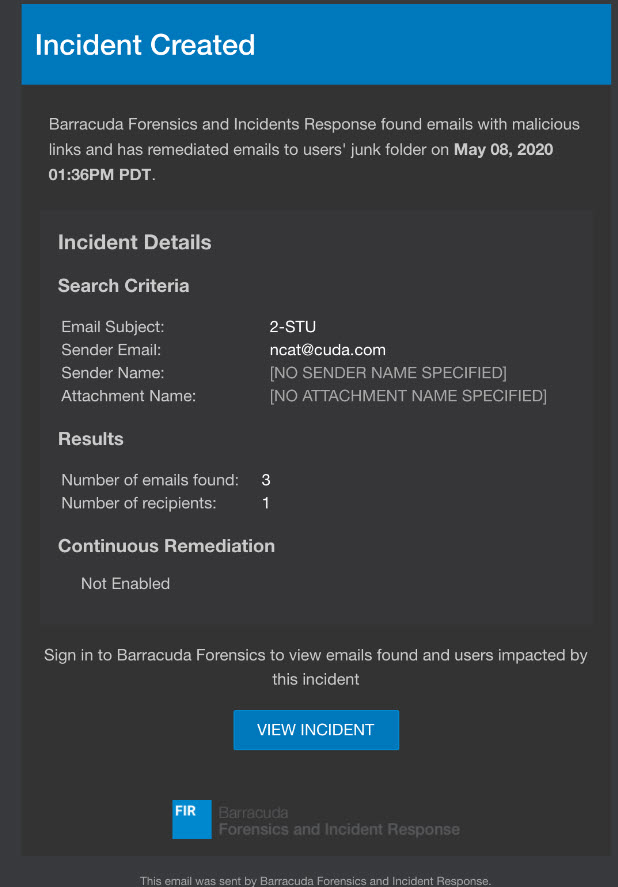Automatic Remediation: User Reported emails with malicious links
timestamp1589233860001
Barracuda Forensics & Incident Response can create and remediate certain incidents automatically, without your involvement. When the system detects a known threat, it moves matching emails from users’ mailboxes into their junk folders. Then it sends an alert email to the security team. Automatic remediation is now available for user-reported emails that contain suspicious links. Additional capabilities for automatic remediation will be added soon.
Note: You can continue to remediate incidents manually like before.
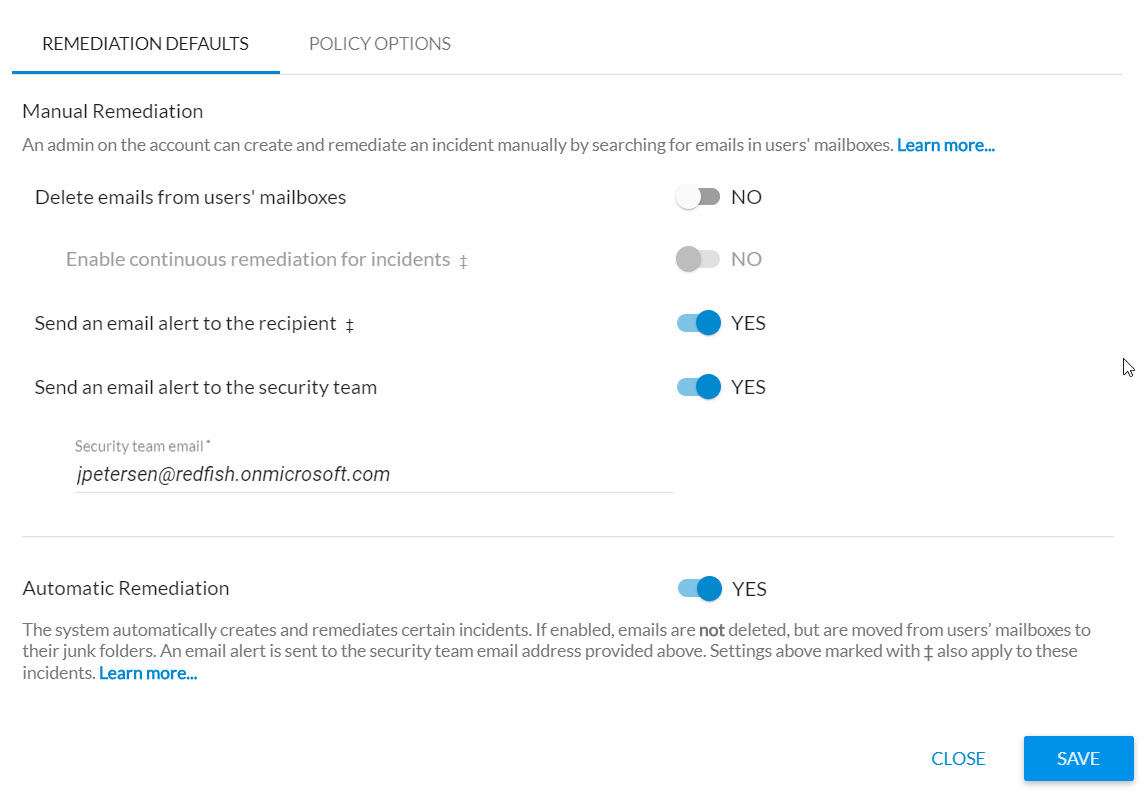
On the Incidents page, incidents created through Automatic Remediation show Automatic Remediation in the “Created By” column.
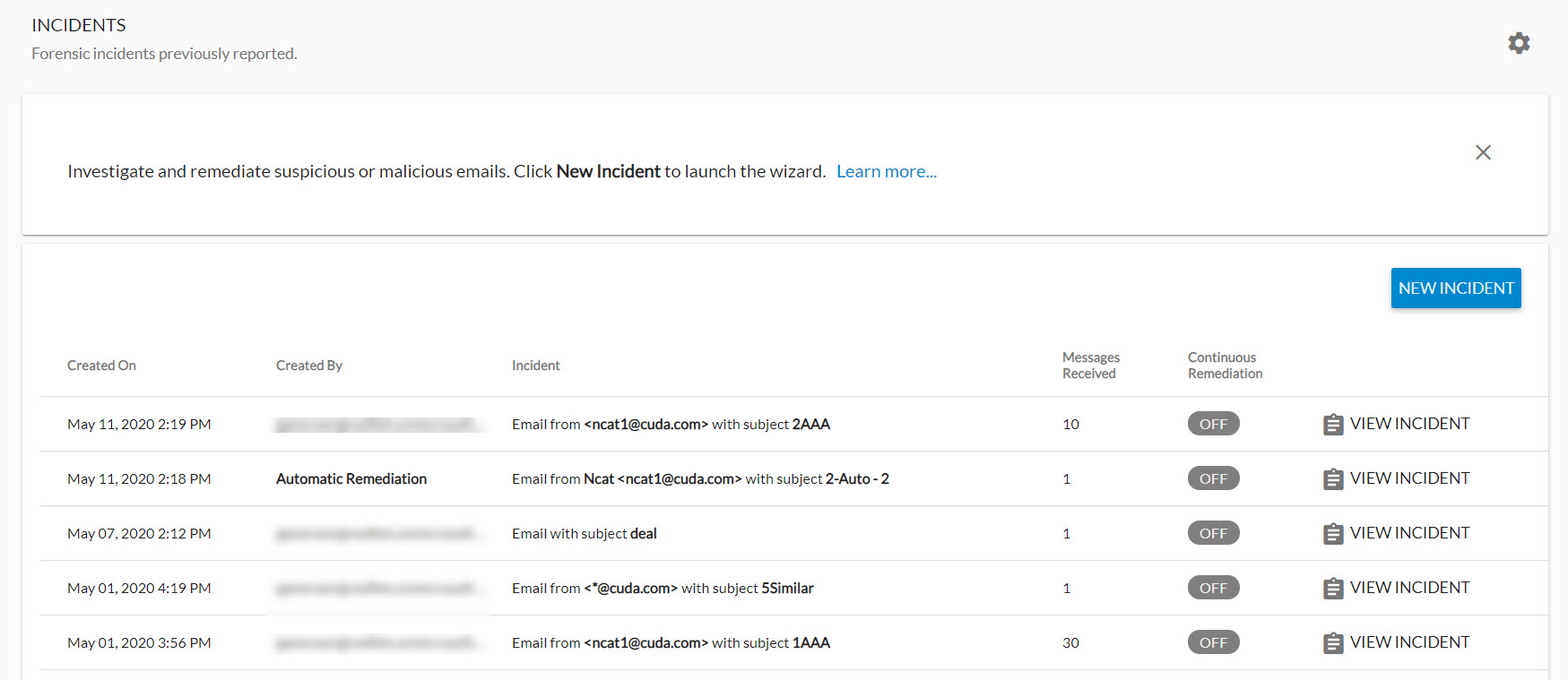
On the Incident Details page, view the Threats tab for additional information on the malicious URLs
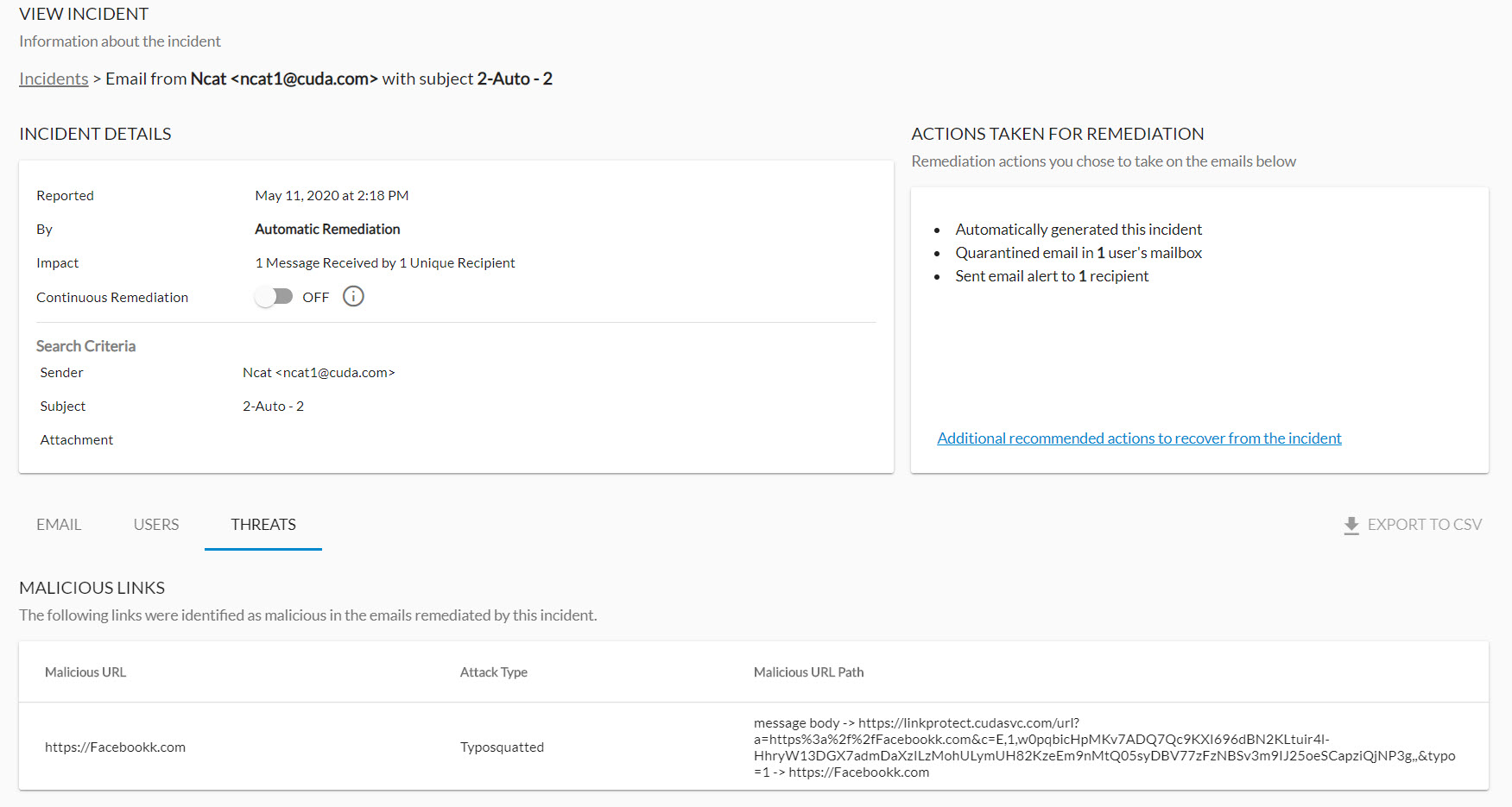
Note: You will not be able to Export to CSV the details on the Threats tab.
Here is an example of the email that the Security Team on the account will receive: