Barracuda Forensics allows you to enter your serial number
timestamp1582825800001
Announcement
You can now enter your serial number and linking code from within the product user interface. To do so, you can either click on “Add your serial number” in the blue box up top or by clicking on the three dots on the top right corner. You will see the below pop-up:
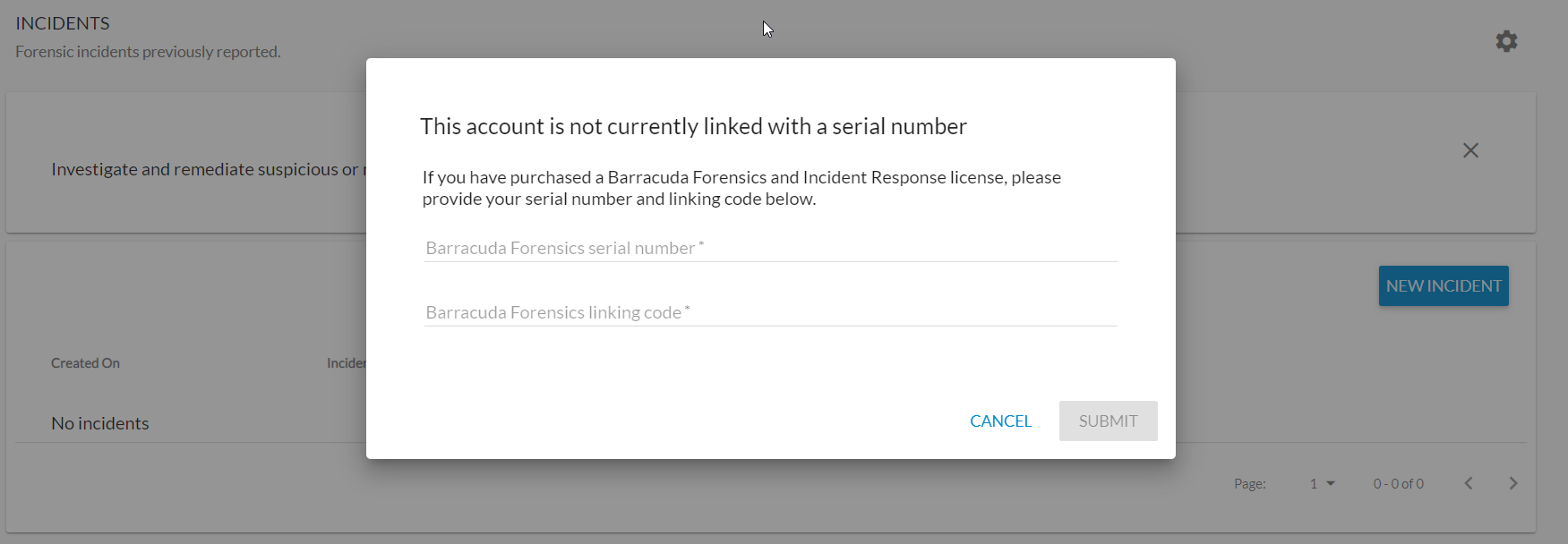
**This only applies to customers that bought the product after 10/01/19. **
If you purchased the product on or after 10/01/19, please find your serial number and linking code from the email that you received when you purchased either Barracuda Forensics or Barracuda Total Email Protection.