Enhancements to Incident Response
timestamp1634771851551
Automated Workflows improvements and enhancements, based on feedback from the Beta testers, including: For Incidents created by Automated Workflows, you can now decide if you want to move emails from users' mailboxes to the junk folders or delete the emails entirely.
For details, refer to the Automated Workflows Settings section of Automated Workflows.
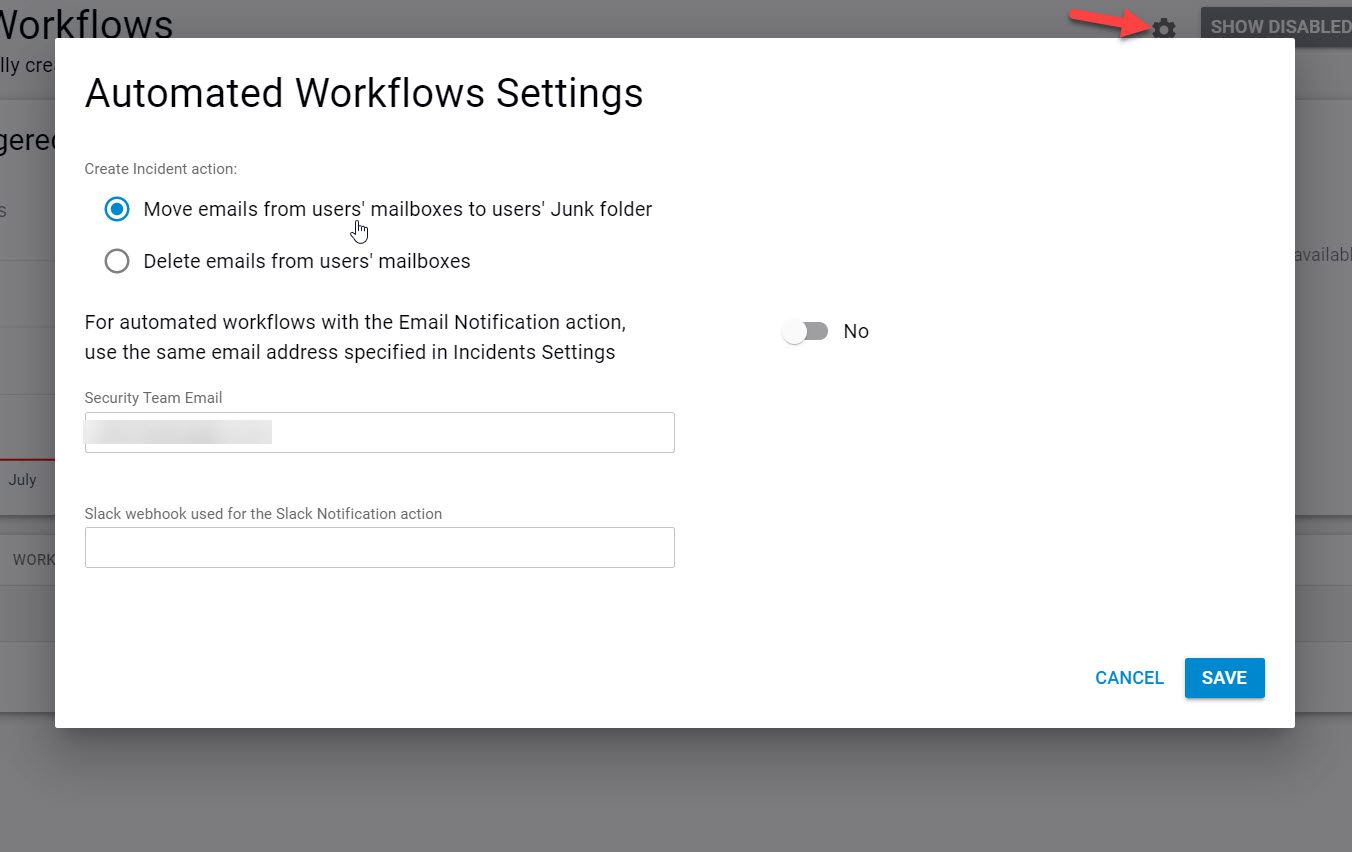
Enahncements to incident creation: Added Clicked Links tab within an incident to view additional information around end users clicking on links related to the emails in that incident. You can now select the Clicked Links tab. For one or more emails related to this incident, it displays:
Received Date – The date emails were received.
Users Involved – One or more users who received the emails.
Message ID – Barracuda's unique identifier for emails.
Subject – The subject line of the emails.
Clicked Link – Whether the user clicked a link in the email.
ClickedIP – The target IP address of the link clicked by the user.
Clicked User Agents – Information associated with each user's browser that was used to click the link.
Note that if one user in a group of multiple recipients clicks a link, this table displays that the link was clicked, but not necessarily by which recipient.
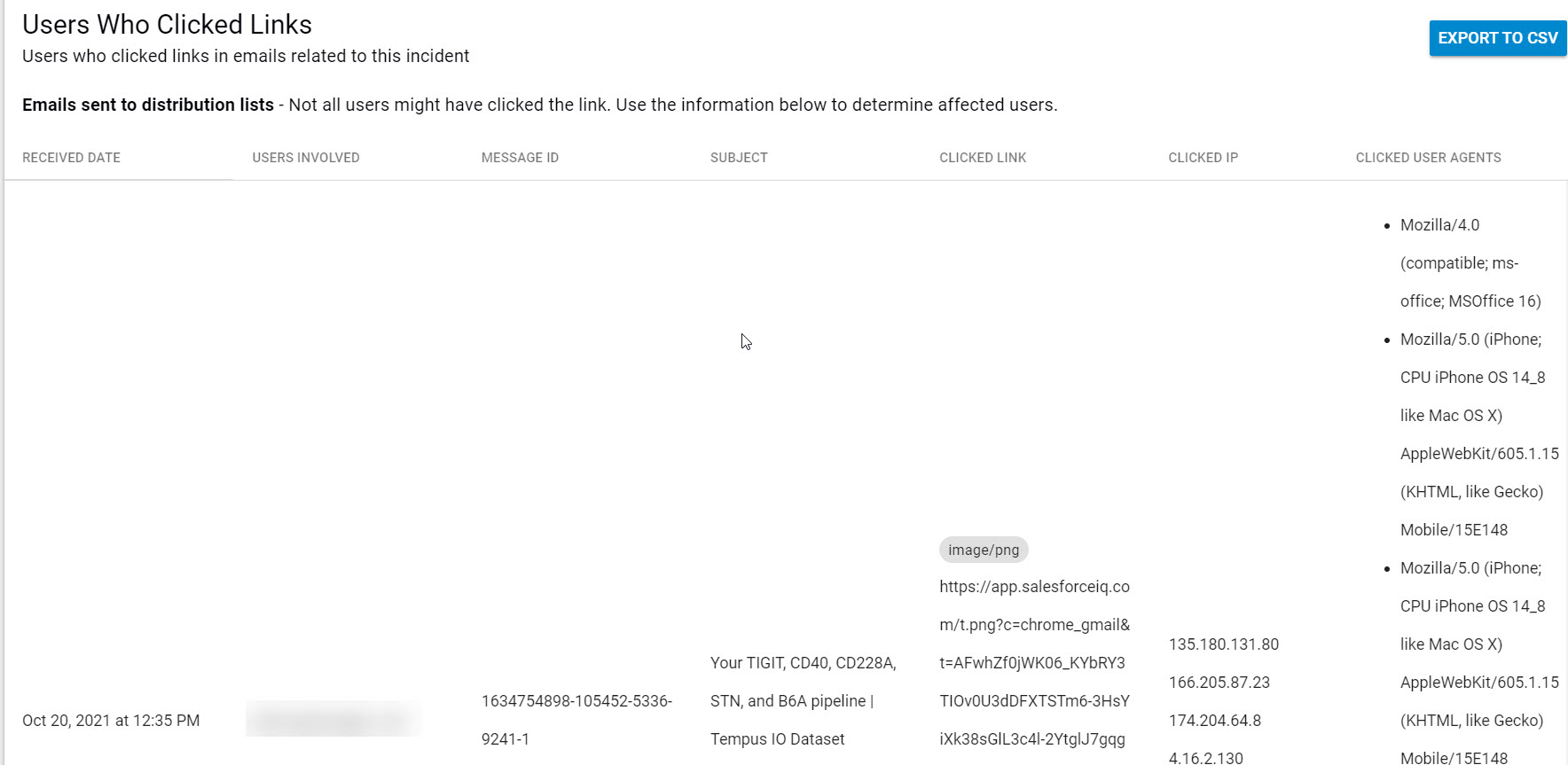
Release Notes: https://campus.barracuda.com/product/forensics/doc/90446521/release-notes/
Did you like this update?
![]()
![]()
![]()
Leave your name and email so that we can reply to you (both fields are optional):