Incident Tagging
timestamp1617313109979
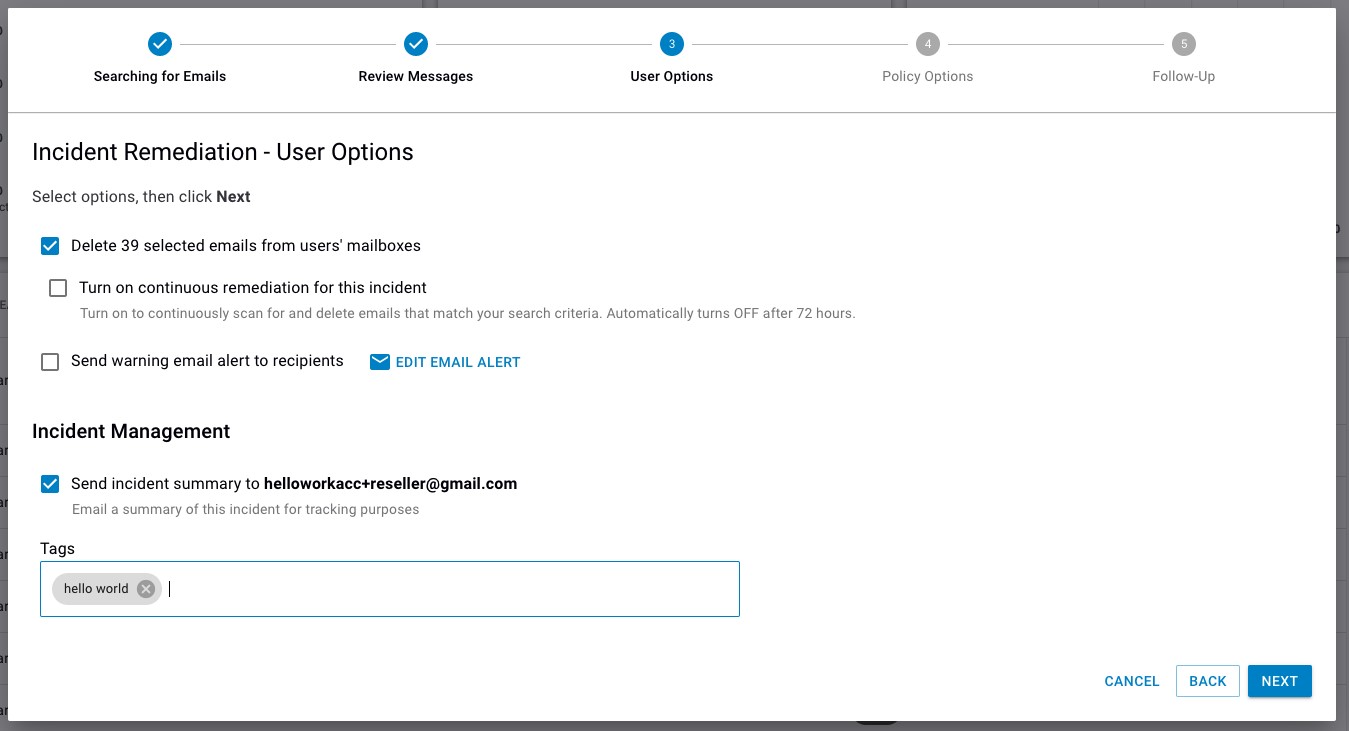
We heard your feedback and you can now add custom tags to your incidents to help you remember them later. In the future we will add the ability to search tags across all past incidents created. For example, you might choose to add tags like finance team or extortion attempt. Tags are available in the following locations within Barracuda Forensics & Incident Response. You can only create and delete tags in certain locations.
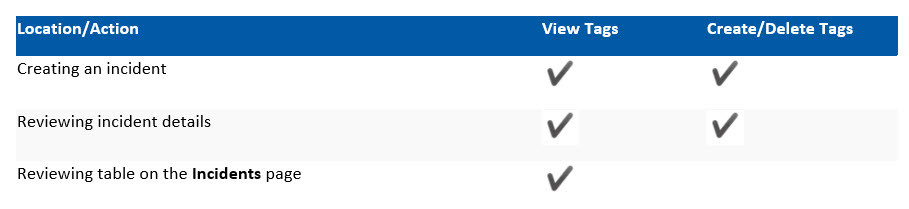
To create a tag:
Click in the Tags field and type a tag, then press Enter. Repeat this process for additional tags.
You can use tags you defined previously by clicking in the Tags field and selecting from the Tags displayed in the list.
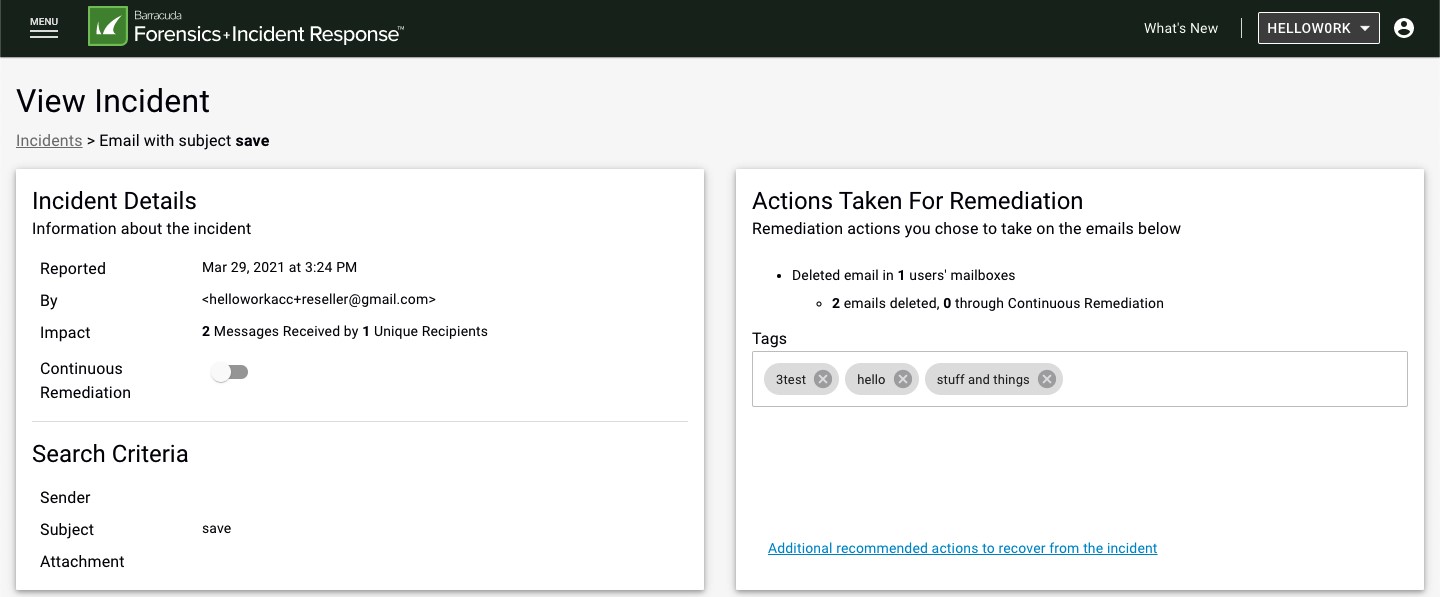
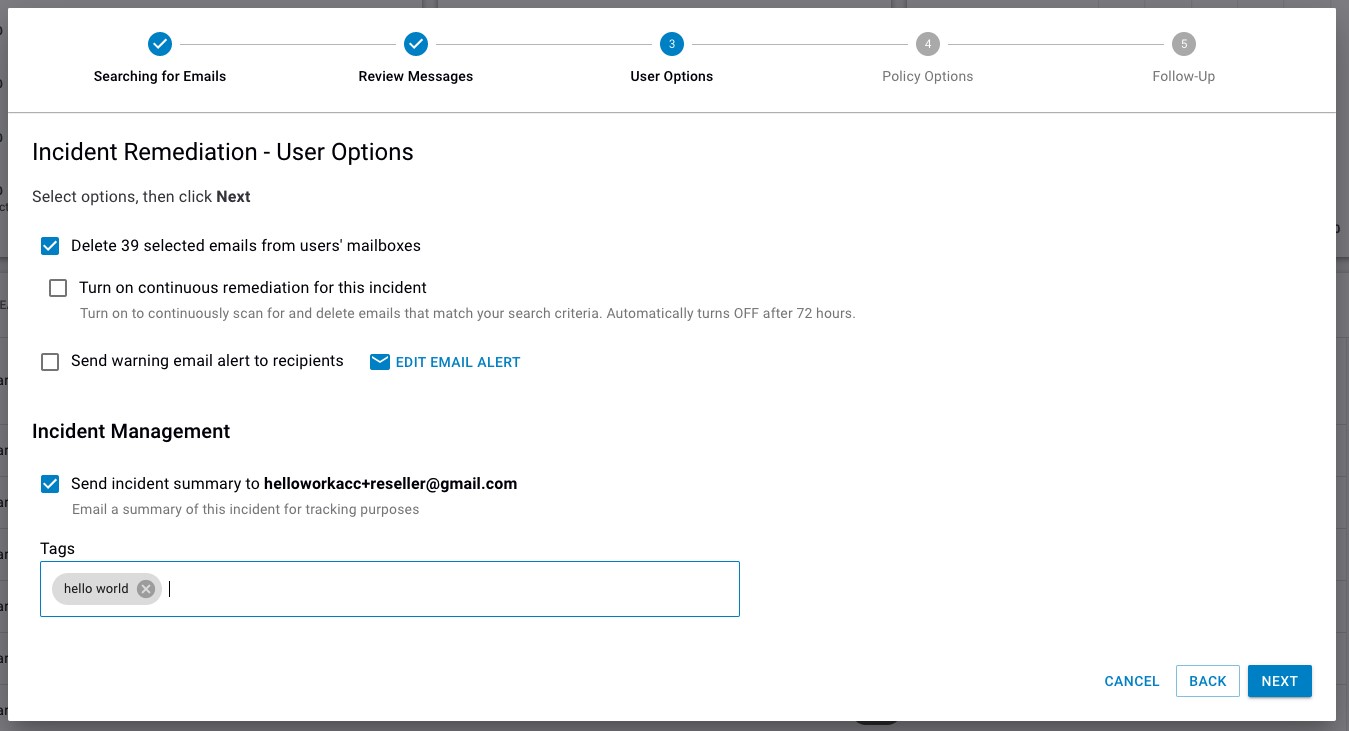
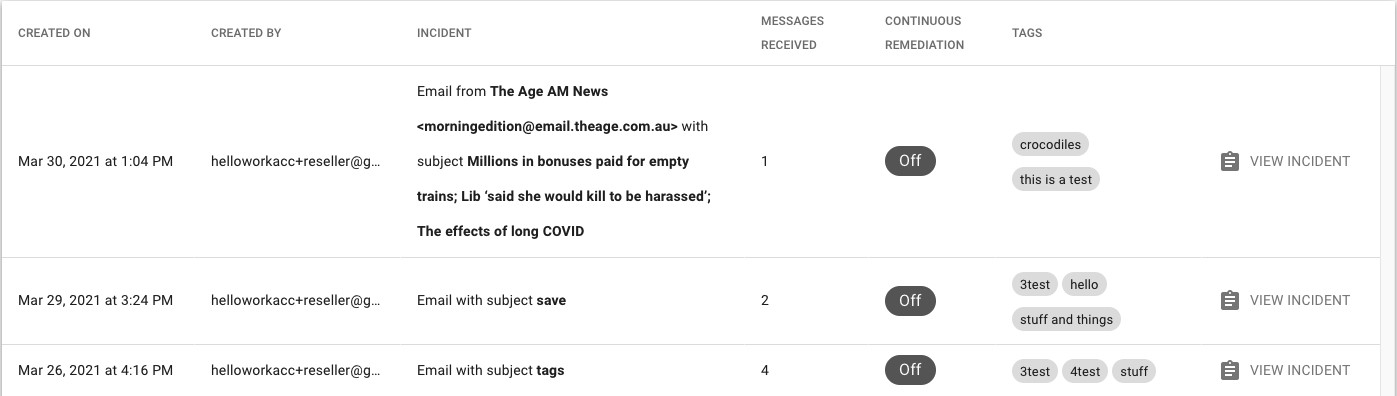
To delete a tag: Click the associated X icon for that tag.
Tags can include up to 100 letters, numbers, and spaces.
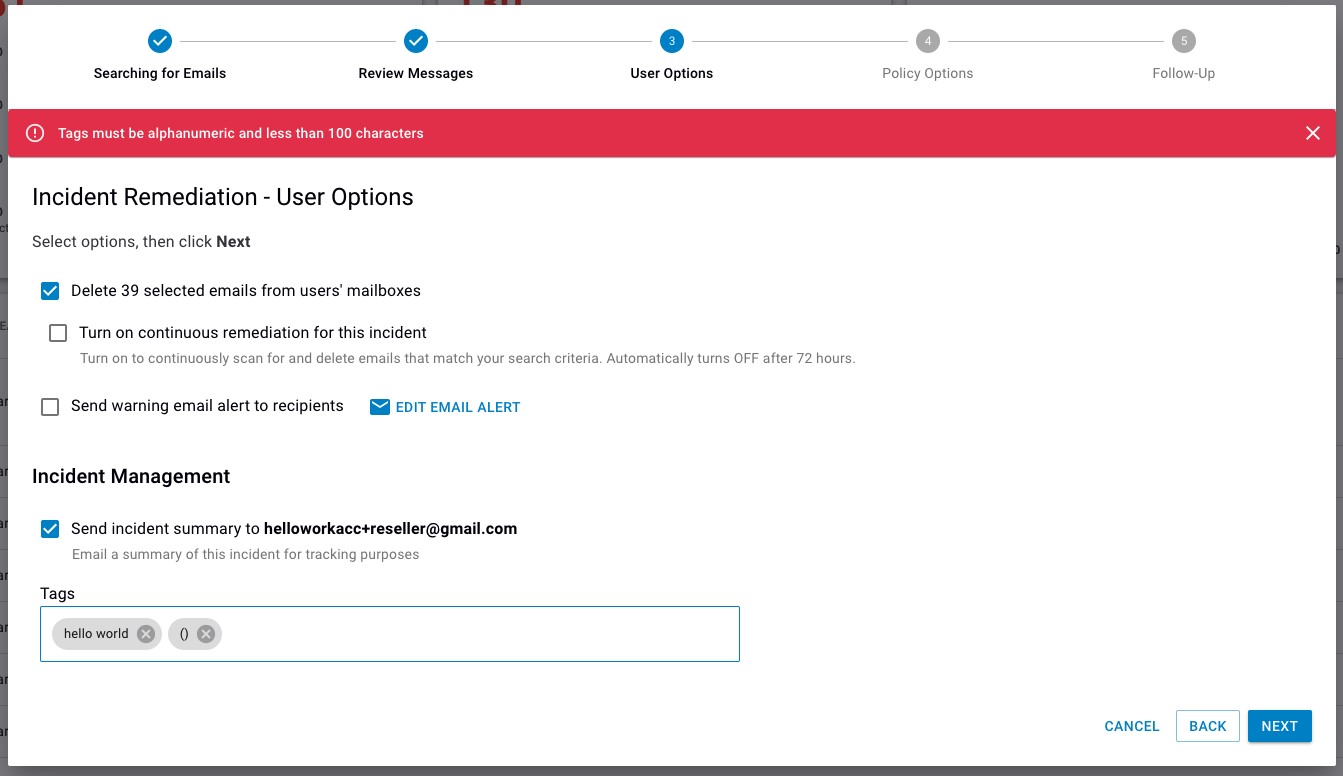
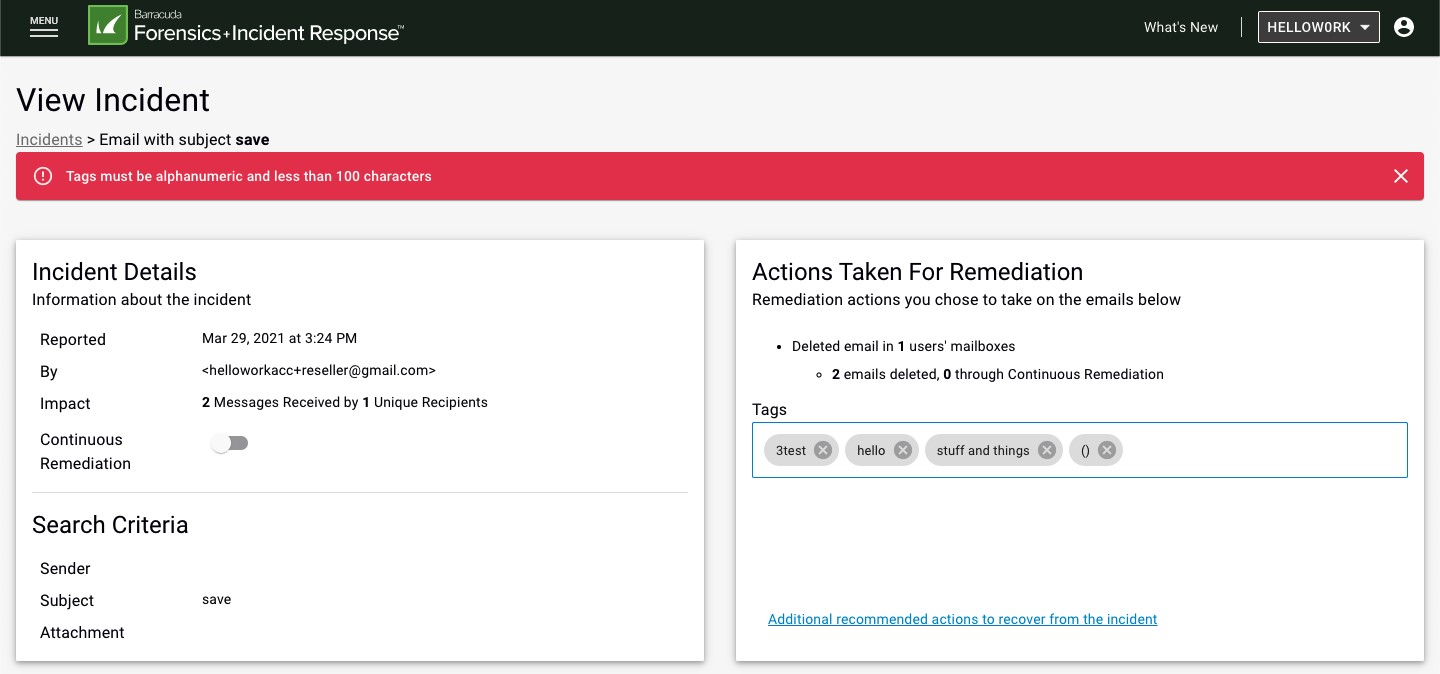
On campus: https://campus.barracuda.com/doc/79463566/
Did you like this update?
![]()
![]()
![]()