Dismiss User Reported Emails
1605571260001
New
Improvement
Good News! We heard your feedback and have added the ability to dismiss the user reported emails from within the UI in Forensics and Incident Response.
What: You can now dismiss a user reported email if you don’t need to create an incident from it.
How does this work?
The default page shows “Submitted” emails by the end users. The “Dismiss” tooltip appears when the customer hovers over the X icon at the end of each row. 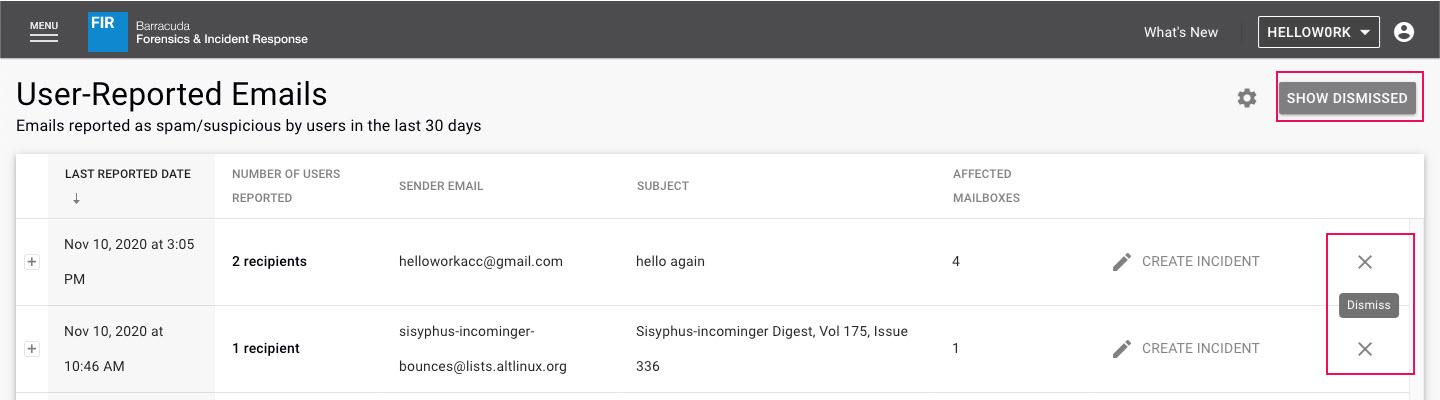
The customer can simply click on the dismiss X icon to dismiss the row. If they want to see all the dismissed emails for the past 30 days, they can click on “SHOW DISMISSED”. 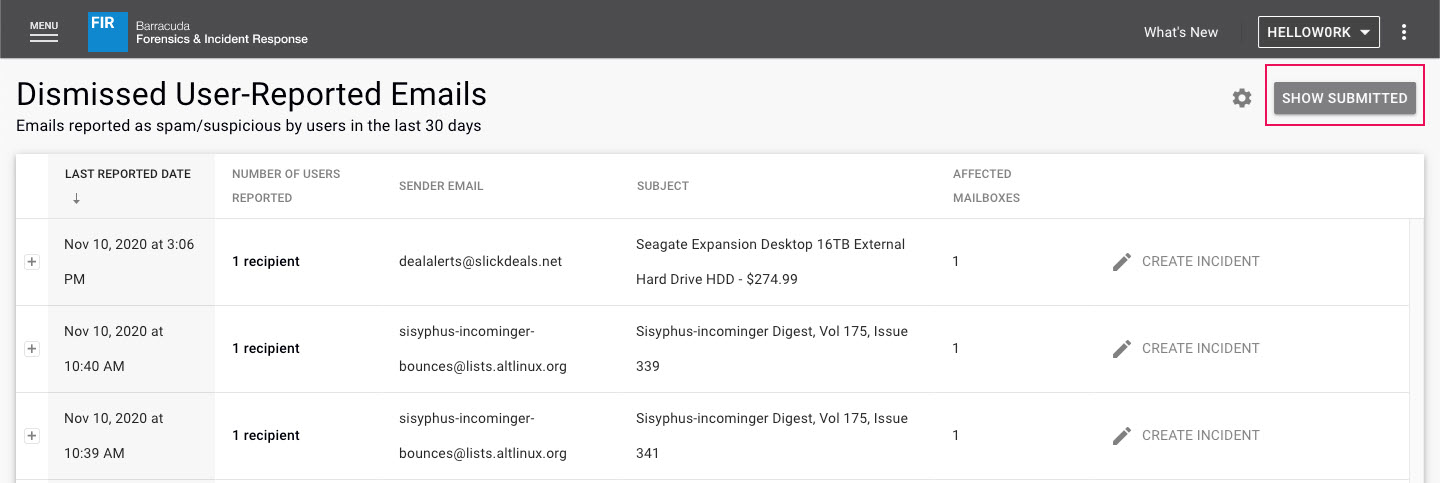
Release Notes: https://campus.barracuda.com/product/forensics/doc/90446521/release-notes